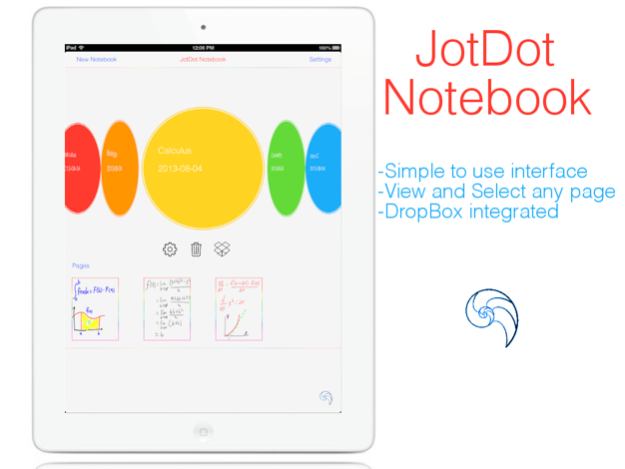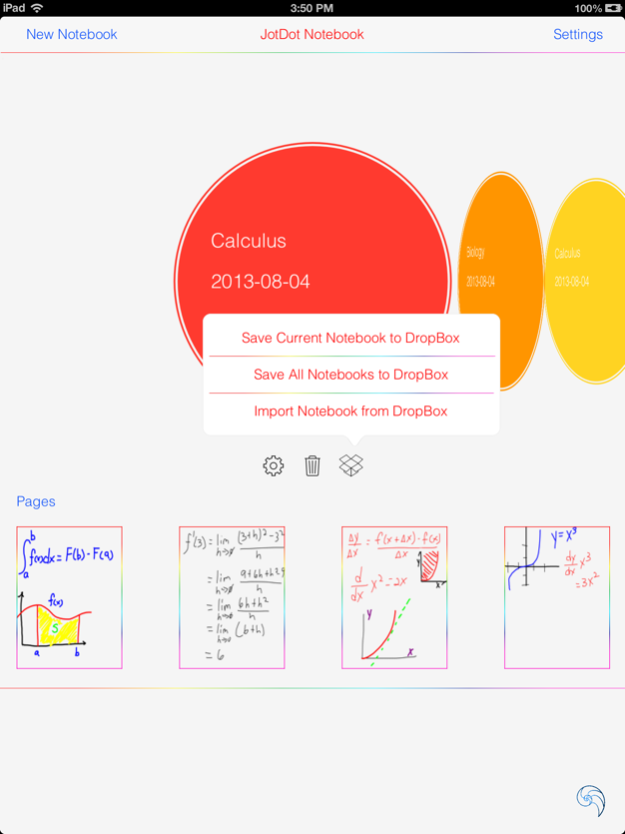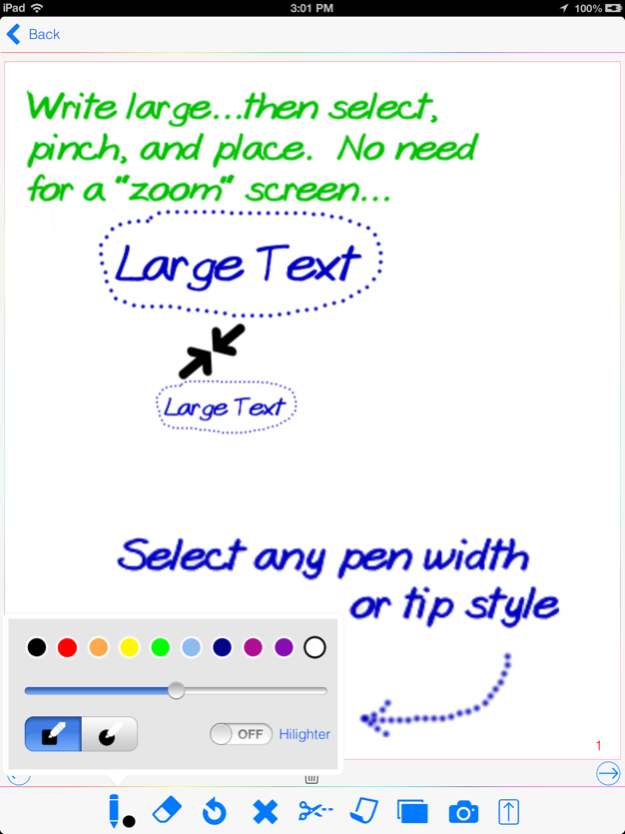JotDot Notebook 2.7
Continue to app
Free Version
Publisher Description
JotDot Notebook is the most amazing handwriting note application that you have ever used on a mobile device. Written exclusively for the iPad, JotDot Notebook allows you to create, edit, and share handwritten documents with your friends, co-workers, and fellow classmates.
View your different Notebooks with ease
•Create Notebooks simply supplying a name
•View your Notebooks in a simple interface
•View pages of a notebook easily
•Select the page you want to edit and directly go to it
•Scan a whole Notebook quickly, everything is in front of you
Create Notebook pages fast with the paper backgrounds that fit your need
•Choose from standard lined, graph, music, or beautiful stationary paper backgrounds
•Mix and Match different paper backgrounds within a single Notebook
•Select from an array of colors for your pen, every color from the rainbow
•Uses different pen thicknesses from skinny to fat, pen tips from round to square - there is even a hi-lighter option as well
Edit and change your document with ease
•Undo and clear are standard editing options
•Erase items without gummy residue
•Smooth pen graphics
•Cut, Copy, Scale, and Rotate are powerful editing tools and simple to do
•Include photos via your camera or photos into your document that you can also scale and rotate.
•JotDot Notebook automatically saves your Notebook pages
Share your Notebooks
•Send your notebooks via email, either a single page or the whole Notebook
•Save a Notebook page to your photos
•Print your notes to a wirelessly with an AirPrint printer, either a single page or the whole NoteBook
•Export a Notebook to DropBox
•Import in from DropBox other Notebooks to your iPad.
Sharing notes couldn't get any easier.
Oct 26, 2013
Version 2.7
Build for IOS 7
About JotDot Notebook
JotDot Notebook is a free app for iOS published in the Office Suites & Tools list of apps, part of Business.
The company that develops JotDot Notebook is SeaShellGames.com. The latest version released by its developer is 2.7.
To install JotDot Notebook on your iOS device, just click the green Continue To App button above to start the installation process. The app is listed on our website since 2013-10-26 and was downloaded 10 times. We have already checked if the download link is safe, however for your own protection we recommend that you scan the downloaded app with your antivirus. Your antivirus may detect the JotDot Notebook as malware if the download link is broken.
How to install JotDot Notebook on your iOS device:
- Click on the Continue To App button on our website. This will redirect you to the App Store.
- Once the JotDot Notebook is shown in the iTunes listing of your iOS device, you can start its download and installation. Tap on the GET button to the right of the app to start downloading it.
- If you are not logged-in the iOS appstore app, you'll be prompted for your your Apple ID and/or password.
- After JotDot Notebook is downloaded, you'll see an INSTALL button to the right. Tap on it to start the actual installation of the iOS app.
- Once installation is finished you can tap on the OPEN button to start it. Its icon will also be added to your device home screen.